
Our Comprehensive Buying Guide for your Classroom Projector Perth – Audio Visual Equipment
Everything you need to know when purchasing your classroom projector Perth to reduce risk and simplify the purchasing decision, creating a productive and interactive classroom.
We have been an interactive Projector Perth provider to education for over a decade. When interactive screens were a nice to have. Today, they have become a staple in every single classroom as the main teaching technology. Over time, what has happened is there’s been a lot of brands, a lot of misinformation, a lot of confusion, features and functionality, how do you know which one to buy? So today, I’m going to give you a checklist that’s going to make it easy for you to make the right purchasing decision when you’re looking to buy an interactive screen.
Interactive Screens – Here’s What You Need to Know
1. Quality
All panels are the same. What do I mean by panels? A panel is the foundation of an interactive screen, the thing that gives you the image, the brightness, the resolution, the feel, what you see when you turn on an interactive screen is exactly the same across all brands. If a vendor comes to you and says “oh my panel is better” it’s untrue because there’s three factories that manufacture panels that are distributed around the world, and here’s a rarely advertised secret, every panel that these factories manufacture is graded between A+ and C based on the quality of that panel. Then every interactive screen brand uses that panel and builds their screen around it. Now the higher the rating of the panel, the less allowances for defects, the stricter the acceptance criteria and the longer that panel will last. So one of the most important questions you can ask is “what grade is this panel that I’m about to buy?” So once you know that fact, then when you’re making your purchasing decision, you know the 4 most important things to focus on are;
1. Size
2. Add-on features
3. What warranty you have
4. The reputability of the brand
2. Screen Size – The Most Important Thing
Getting the size right is the most important. You’d be surprised the number of rooms we have walked into where the screen is either too big or too small for that room. Now obviously if the screen is too big and you’re too close to the image you can’t see the entire thing and you’re hurting your neck and it’s just not a pleasant experience. If it’s too small and you’re too far away from the image then you can’t see what’s being displayed. So getting the screen size right is imperative and probably the most important thing you can do and doing that is very easy. It’s called the 468 rule. All you do is find how far the furthest viewer is going to be sitting in that room and divide by 4, 6, or 8 and you get the screen height you need for that room. There is a detailed video linked below on this rule and how you can use it to make sure you get the right screen size.
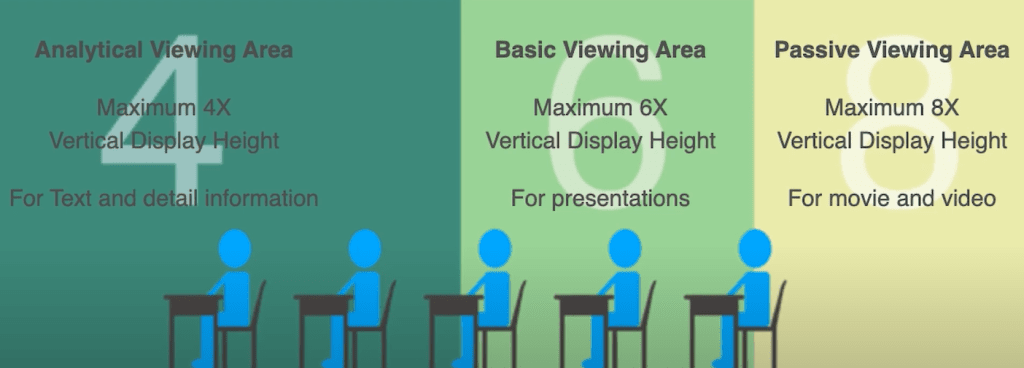
3. Add-On Features – Separate From Useless
The thing that will make your purchasing decision so difficult is that vendors are going to give you a list of all these wonderful features an interactive screen can do. Well, this one’s got 40 point multi touch. It can split share between four participants and in the future, it’s also going to make your coffee. We’ve done this for so long that we realize the 4 key features you need to keep in mind are;
1. A built-in operating system
2. One-touch whiteboarding
3. Wireless Screensharing
4. Lock & Security
Now, built-in operating system? Obvious. You don’t need to always bring your laptop in, plug it in to get your lesson to get your meeting up and running. If there’s a built-in operating system, press a button, start your screen, do whatever you need and you’re done. Number two is one touch whiteboarding. And why this is important is in most rooms there has been a whiteboard for many years. Now we have the digital infinite version. You can collaborate, annotate and draw as you would on a normal dry erase whiteboard but in this case you can save it. You can use it with several people all at once. That is a very powerful feature. Number three is the wireless screens sharing. Now everyone hates plugging in cables and having set up and messing around with things. If you can quickly wireless screenshare and your interactive screen has that ability built in it saves you a lot of time, a lot of hesitancy of starting that presentation and you can be in and out very quickly. The final feature which we think is important for you to have is the ability to lock the screen. Because there’s been many instances that someone’s walked in like a student and put up some nefarious information or change settings and altered your defaults. If there is an ability to lock your screen, walk away, it ensures that can’t be done. If there’s any particular functionality that’s important for your use case, great, you should go for it. But those are the four main add-on features which we have seen make a big difference. But be careful and mindful of forty simultaneous touch points because those kind of things are never used. If you have three people up on an interactive display working at the same time with a single finger that is about as far as that feature is going to be relevant to a particular room.
4. Brand Reputation – Protect your Investment
An important part of your purchasing decision should be the reputability of the brand. I’m sure you do this with other products that you purchase if you’re purchasing a car, a laptop or white goods. When selecting a brand you need to be careful of vendors that import screens from another country, rebrand them as their own and sell them locally. What you ideally need to keep in mind when selecting a brand is you want a brand with global presence but local representation. A brand that’s doing this globally is going to be investing heavily in innovation. Which means they will do things like firmware updates over the cloud which means your screen is getting better every single day without you needing to buy a new screen, and local representation is important because you have a representative locally that you can ask questions you can ask for help, they have access to spare parts and most importantly, if something is wrong with the screen and needs to be replaced, there’s very minimal downtime because a new screen can be brought in its place.
5. Warranty – Don’t get Caught out
The warranty you get with your product is one way that clients really get caught out because there’s two types of warranty. There’s onsite and there’s back to base.
Onsite means if there’s anything that goes wrong with your screen during your warranty period, someone will come on site, fix it, or replace it and then leave.
Back to base means you must take that screen down, you must ship it back to that manufacturer’s base, they will fix it and then return it back.
So, as you can tell onsite means it’s done for you, there’s no downtime, there’s no waiting around, back to base means it could take several weeks without that screen in your room. Now, typical warranty periods are three or five years. Ideally, what you want to be looking for is five-year on-site warranty which covers you for five years and someone will come to you and fix the fault without you having to go anywhere.
5. Software – Unleash the Potential
An important part of your purchasing decision should be what type of software does your interactive screen brand come with. So an interactive screen can be incredibly powerful if paired with the right software. For example, if you’re in a classroom and you’re a maths teacher and maybe you’re teaching fractions today, you can actually log into a catalogue of pre-built lessons and download something that you can get ready and up and running immediately. These are lessons that have been built by other teachers and software creators that come with the purchase of your screen that then unleash the full potential of the interactive screen. However, if you’re in a meeting room or a boardroom and all of that is not important to you and all you essentially want is a touchscreen with some whiteboarding functions, that’s perfectly fine and that can factor into your price of what type of interactive screen is suitable for you.
6. The Vendor – Product is Half the Service
I hope all those points have been valuable in making your purchasing decision and have served as a checklist the next time you’re looking to buy an interactive screen. The final point to leave you with is selecting the right integrator for your organization’s needs. So there are some vendors that will ship the screen out to you and you have to install it yourself. There are companies that will come and install and then leave and don’t want any future interactions or relationships or on the other side of the spectrum where a company like us who will give you free training, quick response times, will ensure we have stock at hand, don’t charge for consultations and really try and work towards a long-term relationship where our knowledge can add value to your organization. Now, I’m not saying we’re right for every organization. It is important for you to pair with the right local contractor or integrator depending on what level of support you need on that spectrum.
Learn more about our Education Solutions here or watch our comprehensive interactive screen buying on our YouTube Channel here.
